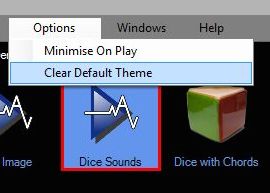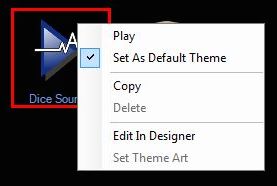If a theme is playing automatically when you open Launchpad, then it has been set to ‘play by default’. The theme will show with a red square around it.
If a theme is playing automatically when you open Launchpad, then it has been set to ‘play by default’. The theme will show with a red square around it.
You can remove the default theme in one of two ways;
1) Open the ‘Options’ menu and select ‘Clear Default Theme’.
2) Right-click on the theme and choose the ‘Set as default’ option. The tick will disappear, as will the red square around the theme.