The USB-to-DMX interface allows Ensemble to talk to any standard DMX lighting. Unfortunately we’ve discovered a couple of cables had firmware (software inside the interface) that might not work properly with Ensemble.
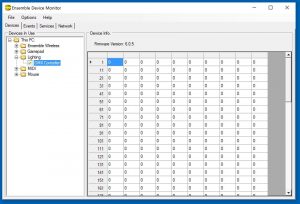 To check what version firmware is in your cable:
To check what version firmware is in your cable:
- Open Ensemble Device Monitor.
- Click on the ‘Lighting’ folder under ‘My PC’.
- Select ‘DMX Controller’.
- You should see the firmware version of the attached interface listed at the top of the window.
Firmware versions which exhibit problems with Ensemble are: 6.02 and 6.05. Please contact us to arrange an update to the firmware in your interface.